Here, I will list all the commands I use and come across. (I will try to update it regularly)
I will also link to other Articles with commands used in real-world scenarios.
[Right-click] in the textarea and choose to [Select All].
Then [Ctrl+C] to copy.
A fast way to access PowerShell.
Perform the following to make it easy to open PowerShell.
[Shift + Right-click] mouse ▶ [Open PowerShell window here].
(This works in both CMD and PS)
Reboot your system. (Change the 0 value to the number in seconds that you wish to shutdown or restart your system)
Shut down your system.
Two ways to clear the lines in the terminal.
To get out of a running process
Just found these and had to test them out, and the grid view is an absolute keeper.
Get the Physical Disks on your computer.
Get the Drives in your computer.
Get the Directory Folder structure in a Tree hierarchy.
Another Tree Output
The [Test-NetConnection] cmdlet displays diagnostic information for a connection. It supports ping test, TCP test, route tracing, and route selection diagnostics.
Have your Terminal read to you.
The code for the page above is.
[Server Admins]Configure Your Windows Server
Get a list of all network adapters.
In all our servers, I name the Network Adapters to make it easier to Team them together.
Doing this to a lot of VMs is made simple using the below two scripts.
And then I team the NICs together. (Teaming is a way to create redundancy in your server's networking.
If one adapter goes down, the next one in line will take over, keeping your server online at all times. (0 Downtime and 99% Uptime)
Get the Name of the NIC Team
If, for some reason, you need to rename the team.
If you need to remove the NIC Team.
Need to remove a Server from the domain.


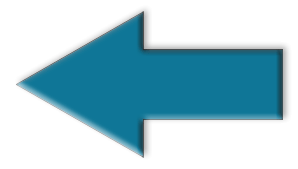 PowerShell Get-FileMetaData - Remove Unicode Characters from Output
PowerShell Get-FileMetaData - Remove Unicode Characters from Output