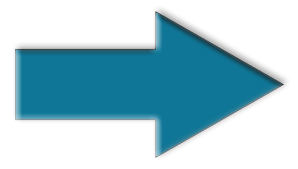Having a bootable driver update that contains everything your server needs is the way to go.
(Updated = We are now able to allow the full download of the ISO file. So there is only ONE file to download now.)
=-=-=-=-=-=-=-=-=>
R720.iso«<=-=-=-=-=-=-=-=-=
Next, use [
Rufus«] to create a bootable USB drive.
Set the following options.
[
Device]: USB Drive
[
Boot Selection]: R720_bootable.iso
Load the ISO into Rofus and
[
Partition scheme]: MBR
[
Target System]: BIOS or UEFI
[
File System]: Fat32
[
Cluster Size]: 4096 Bytes
Next, boot your [
R720 Server] with the USB drive in the front slot.
Press [
F11] to boot into the Boot Manager.
Choose [
C Drive]
Then choose the [
USB Front Panel]
Do not press any keys after this. Allow the installation to do its thing.
Issues you may encounter and what to do.
(This seems to be an issue with all Dell R Series servers that have the iDrac Express card installed.)
#1: Device: iDrac7
Application: iDrac7
Failed to update to standby image.
This issue will happen if the iDrac7 Express card is no longer functioning.
Replacing the iDrac7 Express card is required.
Dell Drivers Download Page
R-720 Drivers Page«
The man behind all the ISOs
Allen Sampsell«


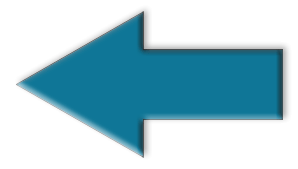 Dell R710 Bootable update ISO
Dell R710 Bootable update ISO