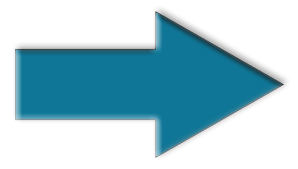With multiple network adapters in a server environment, you have two choices on how you will assign a name and an IP address to each card.
The standard method, which is the most used method, is assigning a unique name and IP Address to each card.
The other way, for Servers in a larger server environment, is to team multiple network adapters together and give it a Name and IP Address.
Through a PowerShell prompt, copy and paste the following code changing the following to suit your needs.
- The number of cards, by adding or removing the lines "NIC-1" - "NIC-4"
If you have 5 NICs, you will add an additional line with the [-NewName] of "NIC-5" and then add or remove the NIC-# from the last line.
- Change the [-Name] "Team-VLCore-01" to suit your environment.