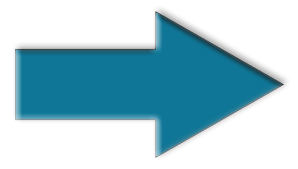(
Original Source projects for this demonstration«)
In this article on the keywords or tags for your website, we will look at the Classic ASP with a SQL Server Database Table with identical records as the original code project listed here.
Bootstrap Tags Input (Simplified)«
All codes are available in the LIVE view link located below.
Please follow the instructions on using the code and where to place it.
Make sure you save the files with their name on their designated tab.
Steps in this article.
- Create Database
- Create Table
- Add in our records
[
Create our Classic ASP Pages]
- ACN.asp (This is our connection string page)
- Tags.asp (ASP and SQL Code are used to generate the records from the database to fill the JSON file.)
- Main.asp (Build our page for our Tags panel)
(Follow the information in the link below for SQL Server to create your test user and database for all lessons)
How to use SQL Server Database Connection string«