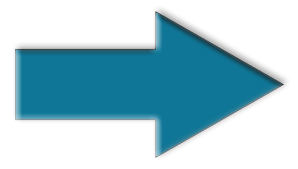SQL Server Management Studio - Change Table Owner
Article Entry Date: July 10,2022 @ 02:08:22 / Last Updated On: July 10,2022 @ 02:08:22
This script will change the table owner from the old owner to the default DBO owner.
This usually needs to be done when you move your database from a hosting company to another hosting company or your own server.
Open SQL Server Management Studio
Right-Click on the database and choose [New Query]
Next, paste the following code and edit the [currentOwner] and the [newOwner] value. (New Owner is usually dbo)
Next, click the [Ecxecute] button


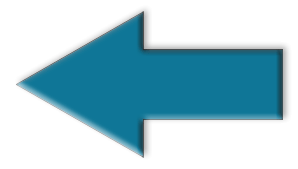 SQL Server Management Studio - How to alter the default value or binding of a table column
SQL Server Management Studio - How to alter the default value or binding of a table column